
In this article you will learn what AdWords and AdSense are, their differences and how they are used to passively make money. So, let’s get knee deep in the high weeds, as the Brits (or somebody) would say, right now.
AdWords and AdSense are two distinguishable different advertising platforms created by the folks at Google having a very separate use in each case. As such both require you to create an account in order to use them in your business model. For AdWords, also known as Google Ads, you would go to https://ads.google.com to create your account. If you have a Gmail account, Google will automatically recognize you when you click on the “Start Now” button as seen in the photo below.

It is not necessary to have a Gmail account in order to open an account however we recommend you do as it is much easier to work within the Google framework of things.
To create an AdSense account, you need to visit https://www.google.com/adsense/start/ (note: click or bookmark this link as leaving off the /start/ portion of this link takes you to the AdSense Terms and Conditions page) and click on the “Get started” button.

Okay, so, moving on – let’s talk about (well in this case, read about) how they are different. There are basically 3 major difference between the two and I will explain them to you below as well as how you can incorporate using them in your online business model.
AdWords (Google Ads) – What Is It and How Is It Used
The best way to explain the AdWords (Google Ads) platform is, that it is an advertising platform designed for advertisers such as yourself when you are promoting your own site or an affiliate site (for those of you unfamiliar with Affiliate Marketing and Affiliates, just click on the term before this and read up on it). The “ads” that you create within your AdWords account appear at the top and sometimes at the bottom of a SERP (Search Engine Results Page) and is indicated by the word “Ad” to the ad (which could be yours) as shown in the photo below. You will note in the photo below that the first 4 positions on the page are designated for Google Ads and those positions below them are known as “Organic” positions which occupy those “slots” or page positions based on the efforts of that website’s SEO (Search Engine Optimization) efforts.
You will also note that Zappos occupies both a “paid” or Google Ads position as well as an “organic” position on the page. This is not uncommon, especially with large corporations having in-house SEO teams or paying for SEO services from a third party specializing in such activities.
Additionally, you can also see several “Image” or “Display” ads to the right of the page “slots”. This should tell you how serious Google is about making money with the AdWords platform in which you too can make money utilizing the AdWords platform and Affiliate Marketing explained briefly a little later in this post.

These ads which you see are PPC (Pay Per Click) campaigns meaning that the ad creator ONLY pays Google when someone clicks on the ad. So, in your case, after you create an account with AdWords, you will research and create various advertising campaigns, determine your budget for each ad you create, decide where you want the ads to appear (meaning your target audience for a particular ad) and you will be charged by Google only when someone clicks on your ad or ads.
Take note that when you create several ad campaigns targeted to a specific group of people or targeted audience, you can create “adgroups” within AdWords.
Let me back up some here before going any further. When you create ads, you are creating an ad around a specific term (keyword or long-tailed keyword) for which people input into Google when searching for something. For example, in the photo above, you can see the term (keyword) or, in this case, the long-tailed keyword of “buy shoes online” in the search box which shows the SERP when that long-tail keyword was used by the individual searching. For clarity, the term “shoes” would be an example of a keyword whereas “buy shoes online” or “buy female tennis shoes” are examples of long-tail keywords (more than one word) and each will provide different SERPs.
Google Ads (AdWords) is not difficult to learn the mechanics (meaning going through the process of creating an ad within the AdWords dashboard) however implementing a digital marketing strategy as a business objective will help you from losing a lot of money.
As such, you should check out the AdWords course herein my site on how to MAKE MONEY utilizing AdWords where you are taught a step-by-step strategy including establishing your AdWords account, properly setting it up, how to do keyword research with a couple of free tools and using Google’s Keyword Planner (another reason to have a Gmail account – remember reading that above?), how to write your ads correctly, how to budget for each ad, how to optimize your ads and much more. Just click the banner below for more information.
Alright, let’s shift gears now and talk (in your case, read since I’m the one “talking” here <<< just like my old college roommate from New York would say, “I’m talkin’ here” as he would point down to the floor) about Google AdSense.

AdSense – What Is the Difference and How Is It Used
Adsense is another Google advertising platform which you can use as part of your digital marketing business strategy or model. The difference is that AdSense is designed to be used by publishers or a webmaster or blog owner (possibly you) for example, in which ads are shown on pages within your website. The term, “publisher,” means anyone who owns a website or manages a website for someone, who is willing to sell ad space on their site, and consistently generate quality content (as opposed to selling products and services) to attract visitors to their site.
So, the biggest difference between AdWords and AdSense is, instead of you paying Google for clicks generated from your ads you created, you collect money from Google when people click on the ads Google placed on the pages of your website. Basically, when someone visits your site and sees an ad which Google placed there, clicks on that ad shown on your website you get paid a portion/percentage of what the Adwords advertiser pays to Google (share the wealth as it were so to speak). Below is a sample of a typical AdSense ad and explanation of how AdSense works.

Using this ad, this company uses Adwords to promote their particular product or service and let’s assume they pay $4 to Google every time someone clicks on this ad which you allowed Google embed and display on your site among some relevant content you created. When a visitor to your site reads your article (just like you are doing here on my site) and clicks on this ad, you will get paid $2.72 assuming a (68%) cut to you while Google keeps the $1.28 from the $4 click.
(Please note: This is an example and the figures used for this example’s calculations are for example purposes only).
Know that both AdWords and AdSense determine the value of each click. However, the split percentage for that click between you, the publisher, and Google is 68% for you and 32% for Google.
So, now you understand how AdSense works from this example above. Now moving on…
You, as the publisher, have the ability to select the type of ads you want displayed on your site with the choice of text ads, display ads, or rich media ads (video). Additionally, you can select where on your site (webpage) you want ads displayed.
![]()
Once you set this up in your AdSense dashboard, it becomes automatic and Google will do the rest picking the most relevant and highest paying ads to place on your page.
And here’s the best part about AdSense, it literally costs you NOTHING to get started once you have a website, have generated about 10 pages of quality content and sign up for an AdSense account.
AdWords vs. AdSense – Some Questions Often Asked
In using AdWords, will my ad show up in the first paid slot on the SERP for which someone searched?
To be blunt and totally honest – No! There are many factors that Google uses within their algorithms to determine where exactly your ads will appear. Some factors include the bidding competition, the bid amount itself, the quality score of your ads and several other factors. This is a common misconception which many people have regarding AdWords. However, you can tweak things within your AdWords dashboard. So, sorry to say that there is no guarantee your ads will appear in the top paid slots of a SERP for any given search.
When my ads are shown, do I pay anything?
No, AdWords requires an action by someone to click on your ad before you are charged anything. Remember, it’s a Pay Per Click (PPC) advertising platform meaning you only pay when your ad is clicked instead of just being seen on the SERP.
In an AdWords campaign, can I use text, responsive ads and rich media ads (video, images)?
No. Those choices are used in AdSense ads. Don’t confuse this with AdSense as Google Ads are only TEXT ads that are shown at the top and sometimes at the bottom of a SERP.
Is AdWords feasible for Local marketing?
Yes, within the AdWords dashboard there is the ability to specify a particular geographical area to which you target your ads. For example, if you have a pastry shop in Miami, you can use Adwords to generate individuals looking for a pastry shop who are located within a certain radius of your business. This is shown how to do in the course on AdWords you can purchase here on the site.
Is it possible to use both Google AdSense and Google AdWords together?
If you are looking at implementing a comprehensive digital marketing strategy or business model where you use AdSense on your website and use AdWords to promote other people’s products and services from which you get paid if that “traffic” purchases something from that business, then the answer is yes. To put it simply, you can’t be the beneficiary from AdSense ads on your site for which you pay for AdWords ads to drive traffic to your site. You use to be able to do this but no longer.
Do I have the same account for AdWords and AdSense?
No, your AdWords and AdSense accounts are two separate and independent accounts which are totally different as evidenced by the sign-up page for each of them. However, you may use the same Google login; that being your Gmail account (another reason for having a Gmail account to use with these two platforms).
Another thing which demonstrates their separate accounts is the fact that you may get banned from one of the accounts for violating a rule and not the other. That is, you may get banned from your AdWords account but still have access to AdSense and possibly, just the opposite as well.
AdWords vs. AdSense Conclusion
Both AdSense and AdWords are advertising platforms created by Google which are designed for two different types of individuals/entities. AdWords is for people/entities who want to promote their business, products or services on the internet. AdSense is for website owners or webmasters who create rich, relevant and quality content from which to make money from this content.
AdSense is your best method to monetize the quality content you produce on your website which is pretty simple to understand and use. AdWords is a little more complicated where, if not properly implemented can cause you to lose money. For this reason, we offer a course aimed at simplifying things for you and not only keep you from losing money but, teach you how to MAKE MONEY using AdWords.
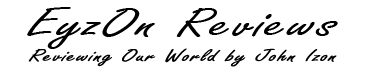
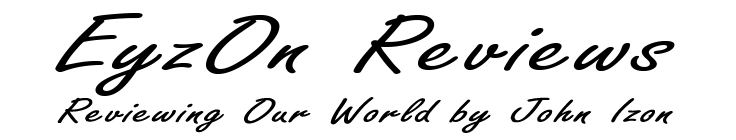



 Hello,
Hello,